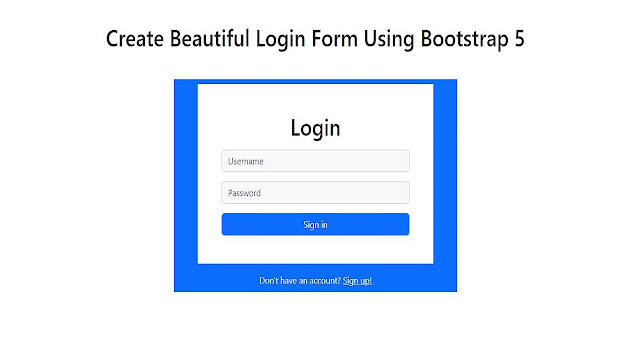Login Form Code:
<!DOCTYPE html>
<html>
<head>
<meta charset="utf-8">
<meta name="viewport" content="width=device-width, initial-scale=1">
<title>Login Form</title>
<link rel="stylesheet" type="text/css" href="https://cdn.jsdelivr.net/npm/bootstrap@5.2.3/dist/css/bootstrap.min.css">
<style>
*{
padding: 0;
margin: 0;
box-sizing: border-box;
}
</style>
</head>
<body>
<div class="container mt-5">
<div class="row">
<h1 class="mb-5 text-center">Create Beautiful Login Form Using Bootstrap 5</h1>
<div class="col-12 col-md-6 mx-md-auto py-2 px-5 bg-primary">
<form action="" method="post" class="form p-5 bg-white text-center" autocomplete="off">
<h1 class="text-dark">Login</h1>
<input type="email" name="name" placeholder="Username" class="form-control mt-3 bg-light text-dark" required>
<input type="password" name="password" placeholder="Password" class="form-control mt-3 bg-light text-dark" required>
<input type="submit" value="Sign in" class="btn btn-primary form-control mt-3">
</form>
<p class="text-center text-white m-0 p-0 mt-3">Don't have an account? <a href="" class="text-white">Sign up!</a></p>
</div>
</div>
</div>
<script src="https://cdn.jsdelivr.net/npm/bootstrap@5.2.3/dist/js/bootstrap.bundle.min.js"></script>
</body>
</html>
Tags
Bootstrap 5 Projects